Frequently Asked Questions on Clean Exit
The Consent form is one of the most important process requirements of Clean Exit. Every individual who registers on Clean Exit platform must submit the consent form by signing it physically.
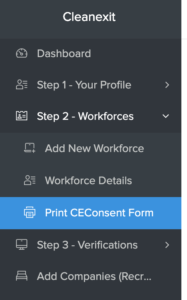
Updating profile details is the first step in Clean Exit portal one must do after account activation. This step ensures you are able to add workforce details easily.
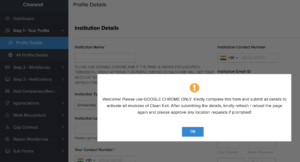
Please ensure you use Google Chrome while submitting / updating the profile details. Many users using Safari browser have faced challenges in enabling location.
Subscribe to 0ur monthly newsletter to get latest updates from Clean Exit!